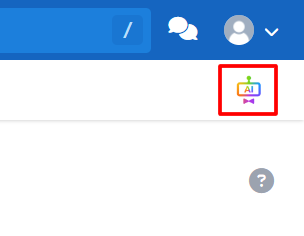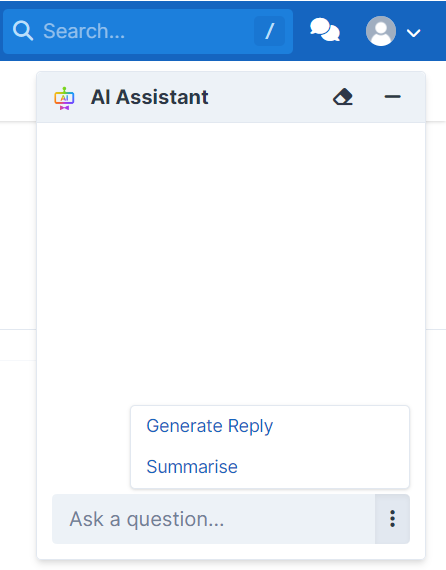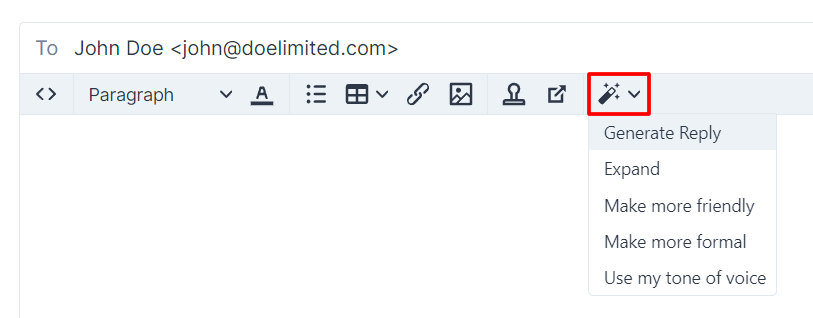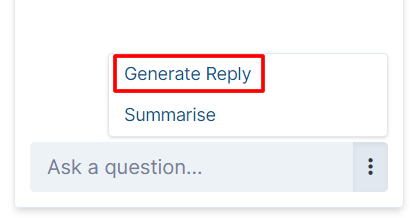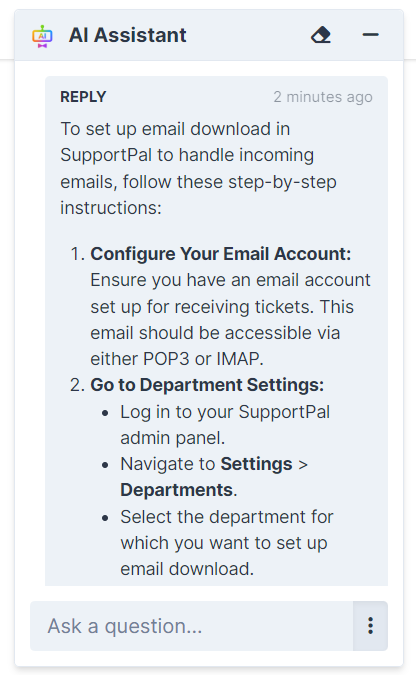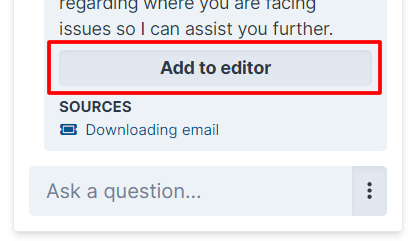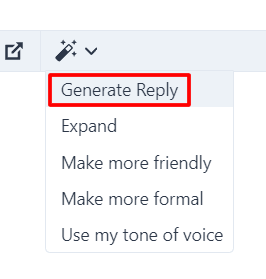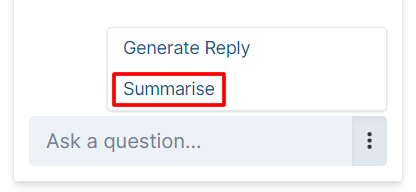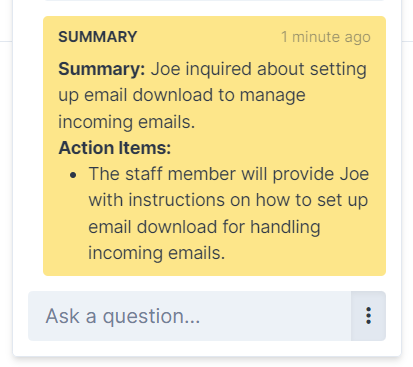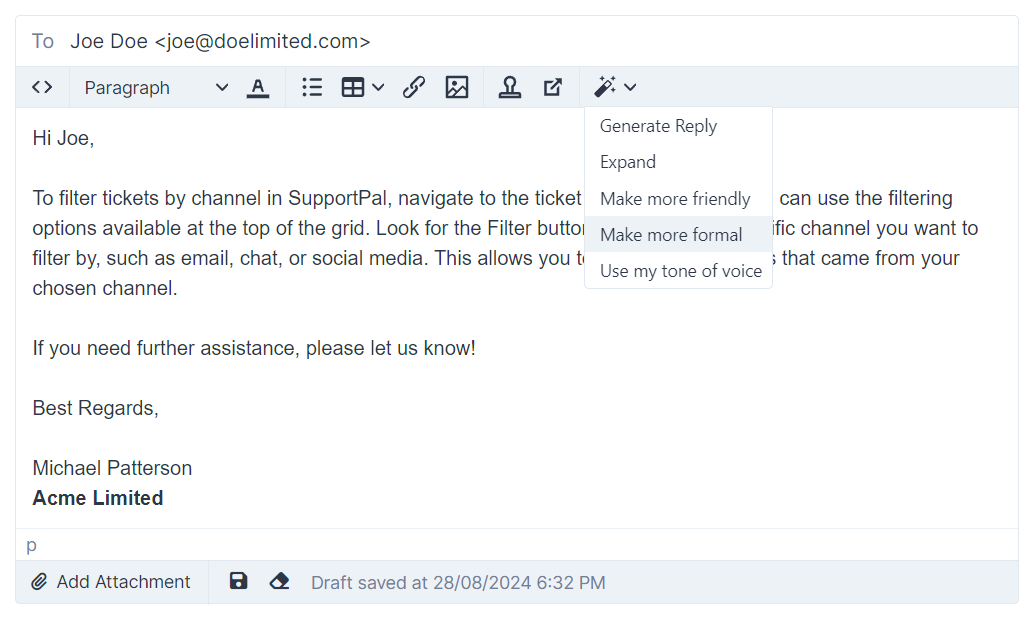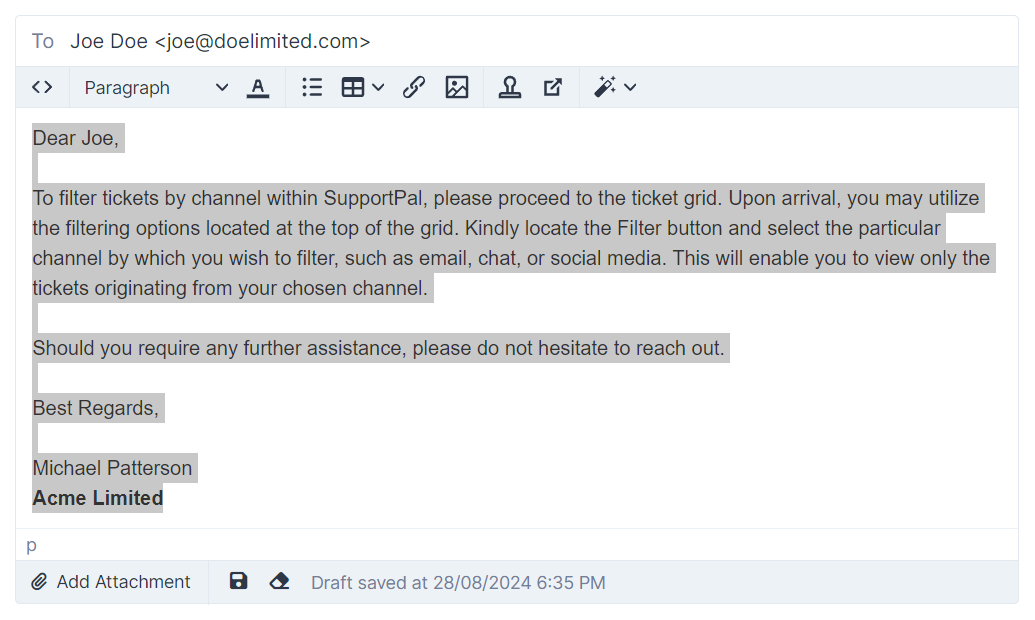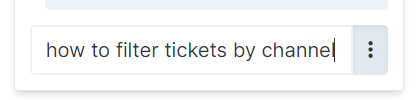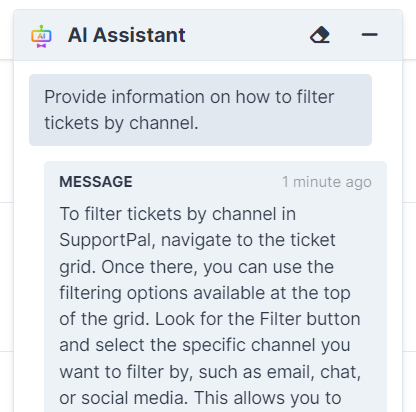AI Assistant
Improve the efficiency and productivity of operators with AI-powered ticket replies and summaries.
Prerequisites
The AI Assistant plugin requires the following:
- SupportPro version 5.4.0 or higher.
- A funded OpenAI account which is in at least usage tier 1.
- A Qdrant vector store instance, either self-hosted or using Qdrant Cloud.
- If using Qdrant Cloud or a different external Qdrant service, you must allow outbound access to port 6333 in your firewall.
Activating, Deactivating and Uninstalling
To activate the plugin, visit Add-ons -> Plugins and click on 'Activate' under the AI Assistant plugin name. The plugin must not currently be activated.
Deactivating the plugin will stop it from functioning but keep your existing settings saved. To deactivate the plugin, visit Add-ons -> Plugins and click on 'Deactivate' under the AI Assistant plugin name. The plugin must already be activated beforehand.
Uninstalling the plugin will remove the settings from your system and also delete the plugin completely. We recommend to use the deactivate option instead, unless you have absolutely no need for this plugin. To uninstall the plugin, visit Add-ons -> Plugins and click on 'Uninstall' under the AI Assistant plugin name.
Settings
To configure the plugin, visit Add-ons -> Plugins and click on 'Settings' under the AI Assistant plugin name. The plugin must already be activated beforehand.
AI Provider
To set up your API key, follow these steps:
- Log in at OpenAI Platform, or sign up if you don't already have an account.
- Click "Dashboard" and then "API Keys".
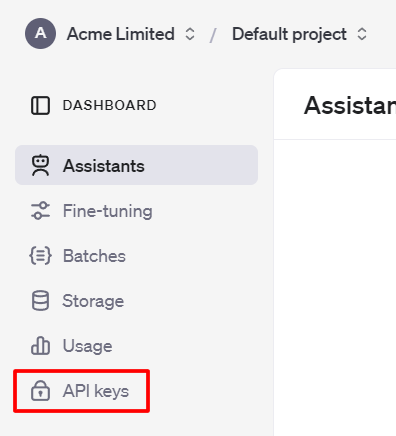
- Click "Create new secret key", you may need to verify your phone number if you haven't already done this.
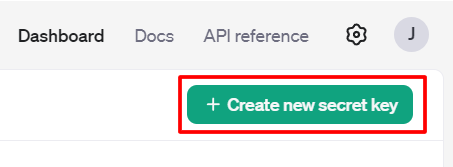
- Set a name and click "Create secret key".
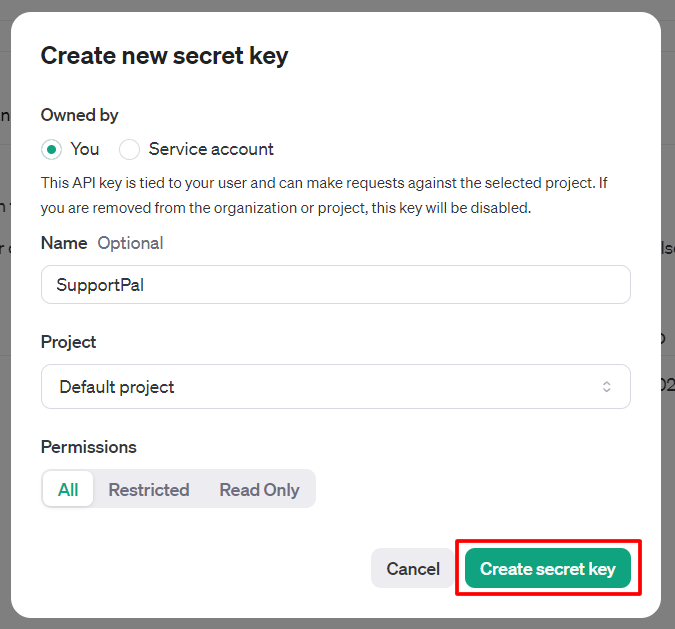
- You'll then see a screen with your secret key.
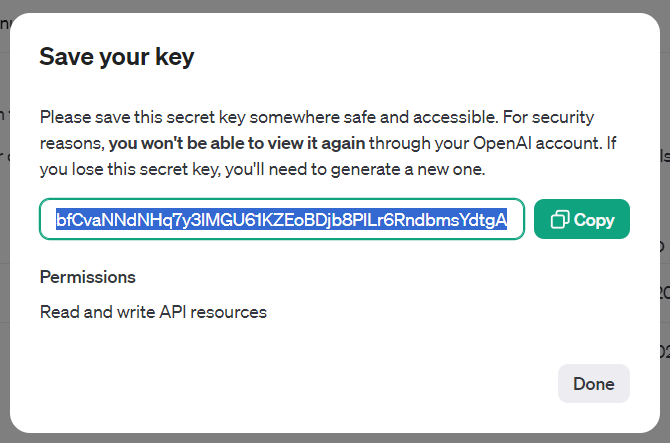
Copy this to the API Key field in the SupportPro settings. You can also set a model to use,gpt-4o-miniis the default and cheapest to run.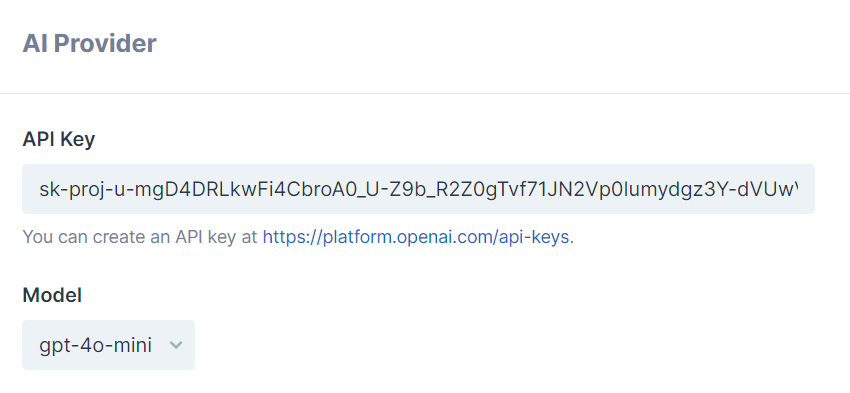
Sources
The sources are an important part of ensuring the AI assistant has the necessary context to make useful suggestions. A vector store must be configured and we recommend syncing as much of your content as possible.
Vector Store
Docker (Monolithic)
Set the Host to 127.0.0.1 and leave the API Key blank.
Docker (Microservices)
Set the Host to qdrant and leave the API Key blank.
Qdrant Cloud
- Sign up for a Qdrant Cloud account.
- Once your account has been created, follow the steps to create a free cluster. Enter a name for your cluster and click "Create Free Cluster".
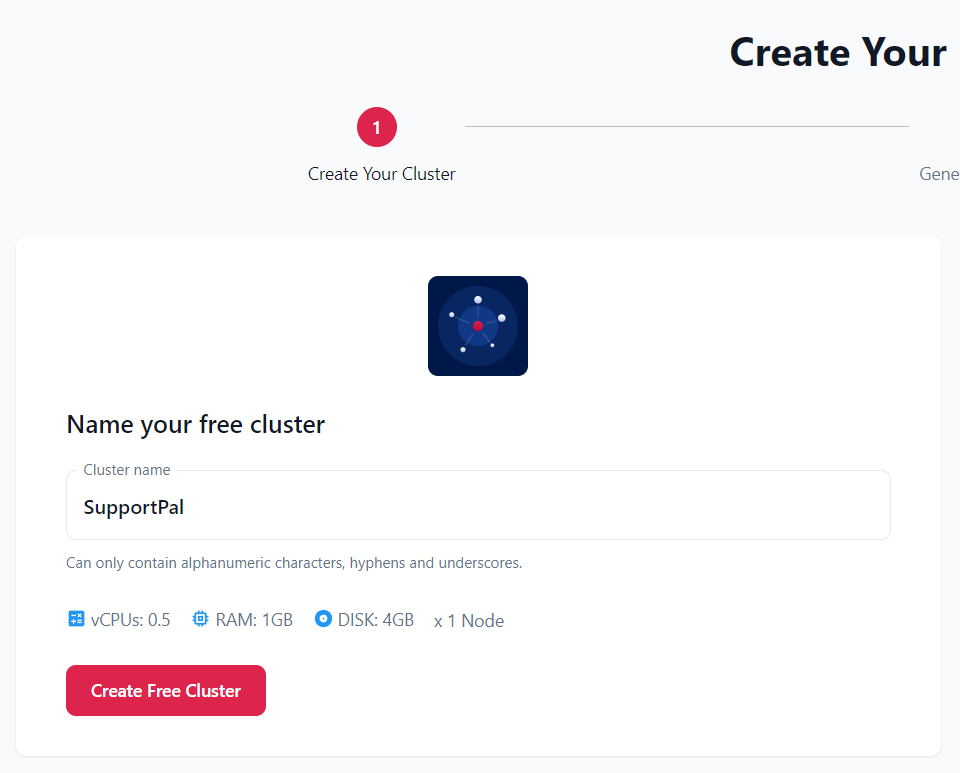
- While the cluster is being created, click the "Generate API Key" button.
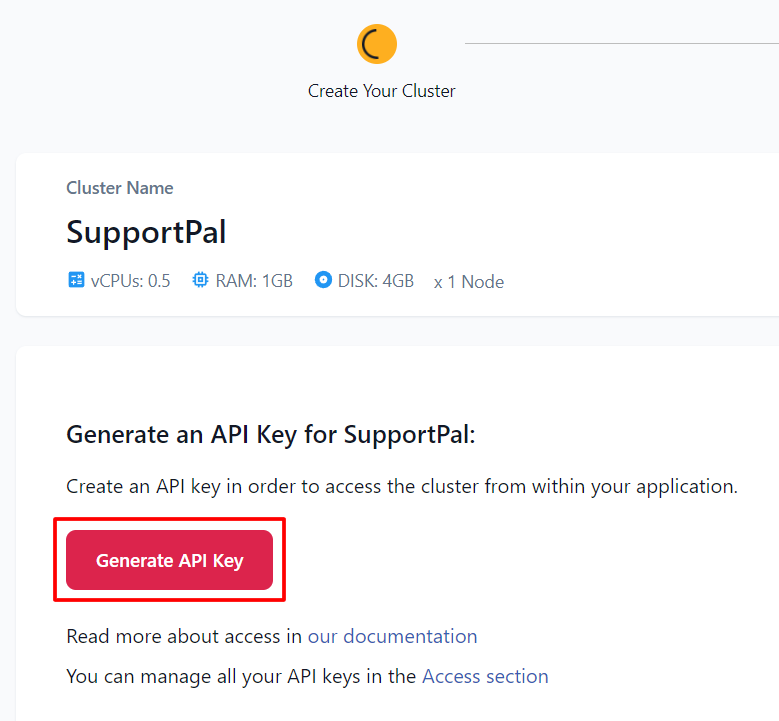
Copy the key to the Vector API Key field in the SupportPro settings.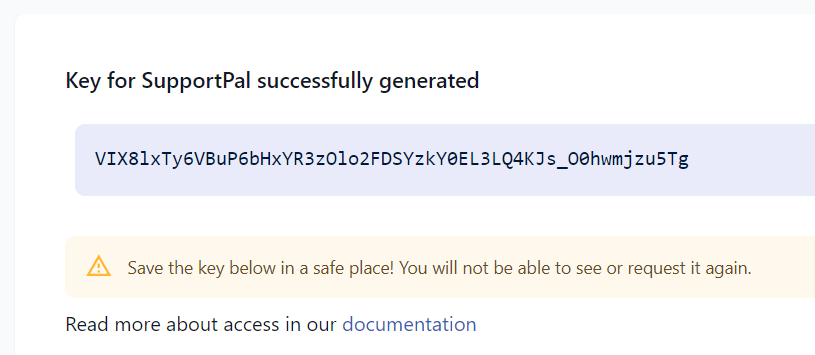
- Once the cluster has successfully been created, click the "Clusters" link in the sidebar and then on the Cluster name.
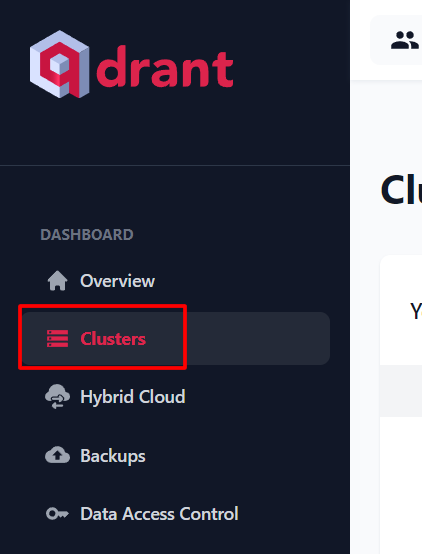
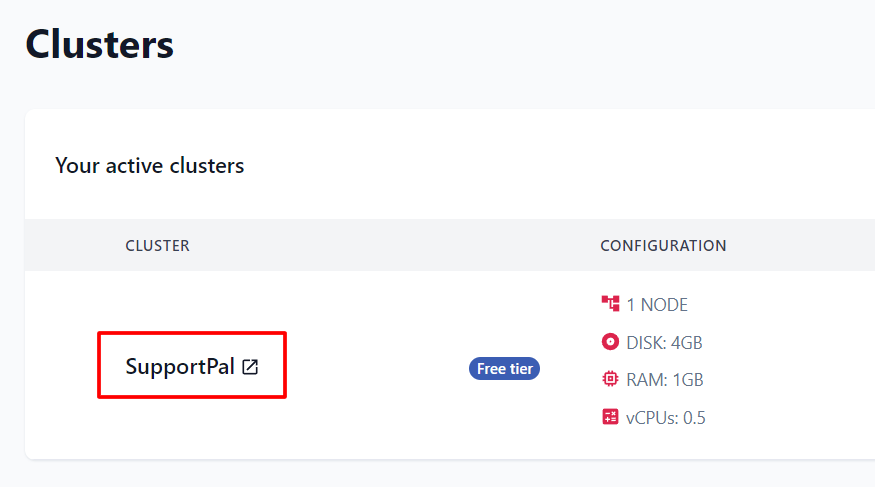
- Copy the "Endpoint" URL to the Vector Host field in the SupportPro settings.
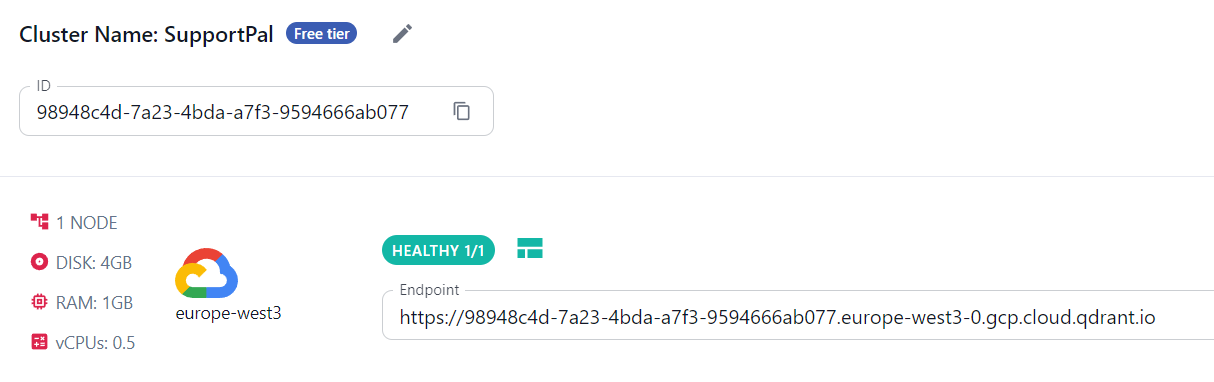
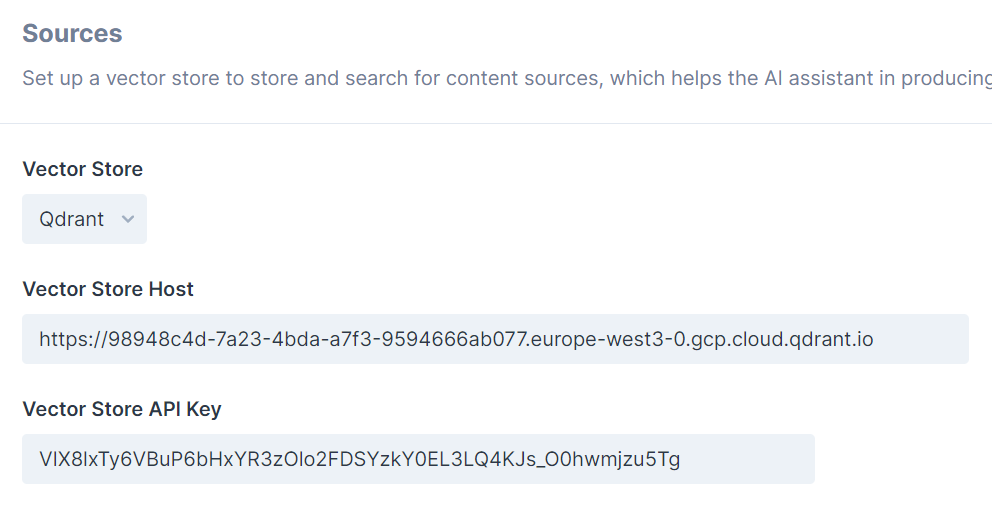
Content
- Tickets - The most important content to sync are tickets, we recommend syncing at least a year of ticket history. New tickets and messages are automatically synced when enabled.
- Websites - Crawl your websites, blogs, external documentation to help the AI Assistant. Once set, the crawler will run in the background and it may take some time for it to fully crawl the website. You can schedule a recrawl to index new pages that may have been added since you last crawled.
- Articles - If you have public articles, these can be synced to use this information when generating a reply. New and updated articles are automatically synced when enabled.
- Canned Responses - If you already have public canned responses set up to help with regular responses to tickets, these can be synced to use these when generating a reply. New and updated canned responses are automatically synced when enabled.
Using the AI Assistant
The AI Assistant is available in two forms in the ticket view.
The first as a widget, which opens when you click a button in the top right of the page.
The widget opens on the right side of the ticket view, with a message area, a dialog to ask a question and a dropdown with actions. Functionality available in the widget: Generate Reply, Summarise Ticket, and Ask Me Anything.
The other form is a toolbar button in the editor. Functionality available in the toolbar button: Generate Reply and Enhance Reply.
Generate Reply
The AI Assistant can suggest a reply to the ticket, by taking the last few messages in the ticket and using the context of previous tickets and similar content on your websites, articles and canned responses.
On the widget, click the vertical "..." button and then "General Reply". Once the reply has been generated, it will show in the messages area.
To use the reply, scroll to the bottom of it and click the "Add to Editor" button. This will insert it directly into the editor where you can edit it further and then submit the reply.
The sources the AI Assistant uses to generate the reply are shown, which can help if you need to optimise your content further to ensure the answer is as good as it can be.
To use the editor toolbar instead, click the "Generate Reply" option as shown. This will insert the reply directly into the editor when it has been generated.
Summarise Ticket
The AI assistant can be asked to provide a summary of the ticket contents. The summary can help you quickly understand the customer's enquiry and whether there are any actionable items without reading the entire conversation.
On the widget, click the vertical "..." button and then "Summarise". Once the summary has been generated, it will show in the messages area.
Enhance Reply
When writing a reply, the AI assistant can enhance your message to improve spelling and grammar, change the tone, and more. Enhanced replies improve the quality of operator responses and can make them sound less automatically generated.
Ask Me Anything
The AI Assistant widget is designed to be conversational, where each new question and answer serve as additional context to the AI Assistant. That allows you to fine-tune what you're asking. For example, you could ask it to generate a reply, then ask it to rewrite it in a different language. You can also ask a completely fresh question, which can be helpful if the user hasn't written their ticket in a way that the AI Assistant is able to generate a useful reply for.
Simply write your question in the dialog and hit enter, it will then come back with a response.
Article Number: 335
Author: Sep 27, 2024
Last Updated: Sep 27, 2024
Online URL: https://docs.supportpro.vn/article/ai-assistant-335.html