Integrations: Steam
Allow users to log in and sign up with their Steam account, an option available under Social Login.
Prerequisites
To set up Steam, you must have a Steam account with at least one paid game purchased recently.
Activate or Deactivate Integration
The Steam integration is disabled by default and needs to be activated before use.
- Visit Settings -> General -> Third-Party Integrations.
- Find the Steam integration and click the "Activate" link located on the left of the table.
- The page will reload confirming the integration has been activated.
The integration can be deactivated by following the above process, but using the "Deactivate" link instead.
Integration Settings
To set up the Steam integration, you will need a Steam Web API key, follow the steps below.
- Visit https://steamcommunity.com/dev/apikey and login to your Steam account.
- Enter the help desk domain when requested and click "Register". You will be given an API key.
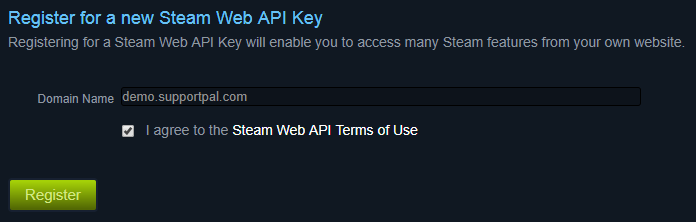
- Click on Settings under Steam on the third-party integrations page.
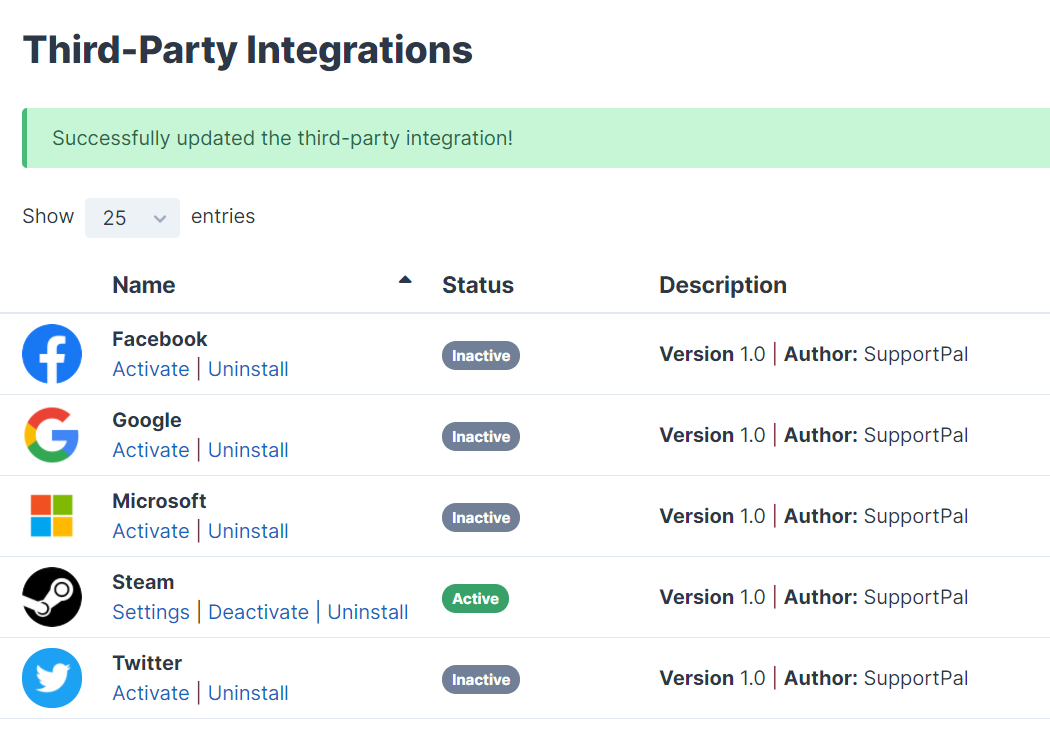
- Enter the key given and click "Save".
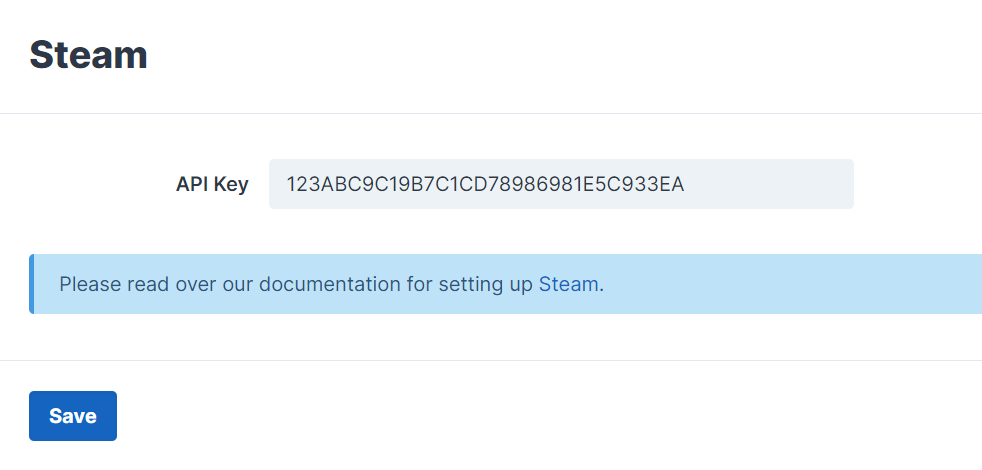
Enabling Steam Social Login
To enable the Steam login option for your users, follow the steps below.
- Go to Settings -> Users -> Social Login, and click "Manage" on the right of the Steam box. If the option is not there, please ensure you have completed the above set-up of the integration correctly.
- Press the toggle to enable the social login. If you have multiple brands, you will have the option to enable or disable for each brand.
- Press "Submit".
It should now be successfully configured, we recommend to try the login as a test user to verify it works.
Troubleshooting
Access Denied
If you get an "Access Denied" message when trying to request a Steam Web API key, you will need to purchase a paid game.
Article Number: 23
Author: May 17, 2024
Last Updated: Sep 27, 2024
Online URL: https://docs.supportpro.vn/article/integrations-steam-23.html