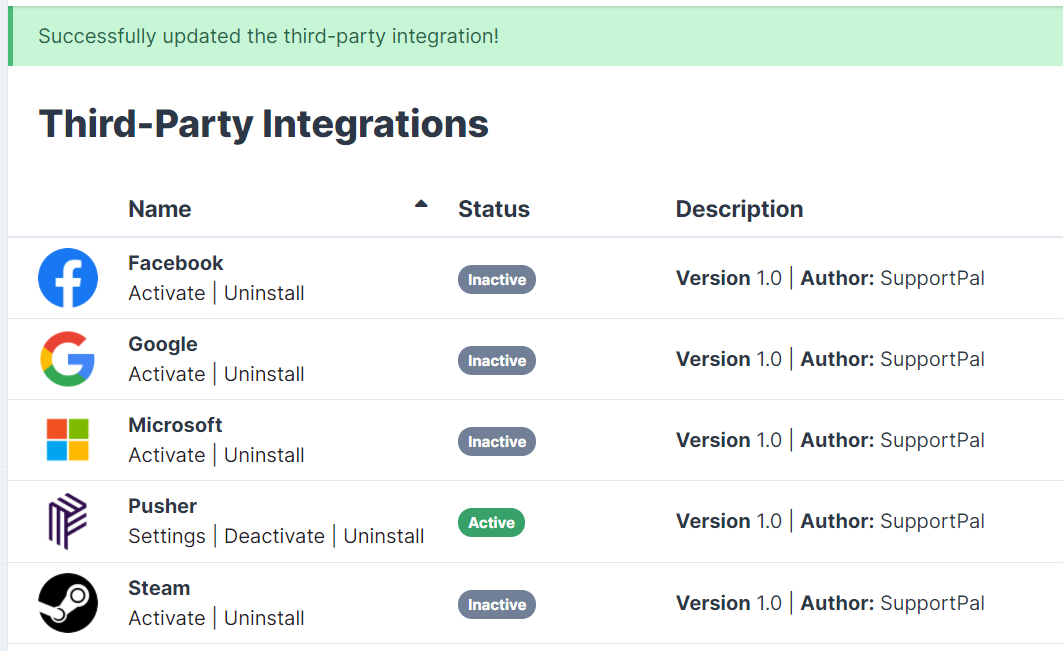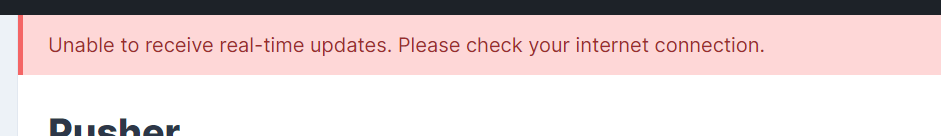Integrations: Pusher
Use a Pusher protocol compatible service to receive real-time updates via web sockets.
Activate or Deactivate Integration
The Pusher integration is disabled by default and needs to be activated before use.
- Visit Settings -> General -> Third-Party Integrations.
- Find the Pusher integration and click the "Activate" link located on the left of the table.
- The page will reload confirming the integration has been activated.
The integration can be deactivated by following the above process, but using the "Deactivate" link instead.
Integration Settings
Jump ahead to get started using your chosen service:
- Pusher.com (may incur charges depending on usage)
- Docker (requires SupportPro to be deployed via Docker)
- Linux
Using Pusher.com
- Create a free Pusher account if you don’t already have one.
- Sign in to your Pusher account.
- Click ’Create App’ in the top right.
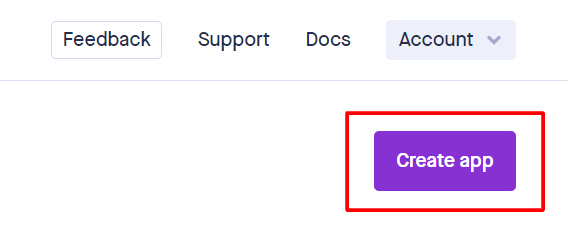
- Enter a name for the app and choose a cluster, keep the other fields unfilled.
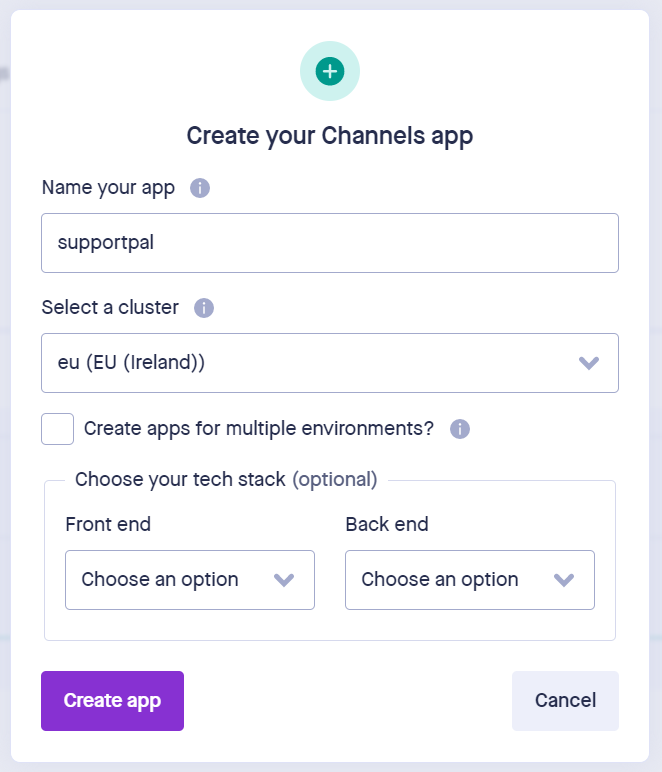
- Once the app has created, click on the ’App Keys’ option on the left.
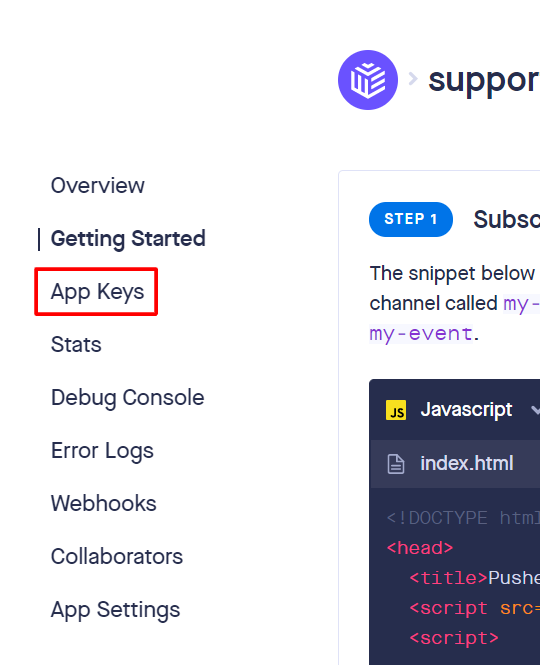
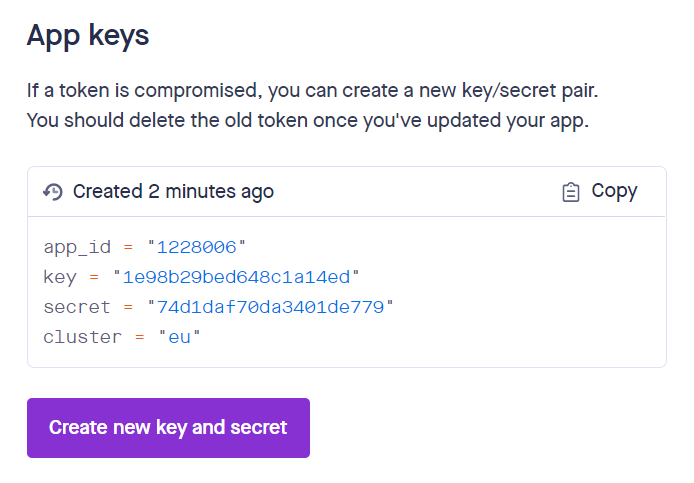
- In SupportPro, click ’Settings’ under Pusher, enter the values as shown and click ’Validate Authentication’. If successful, then hit ’Save’.
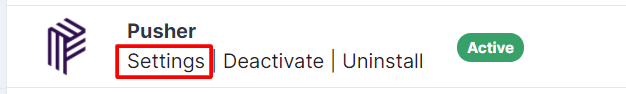
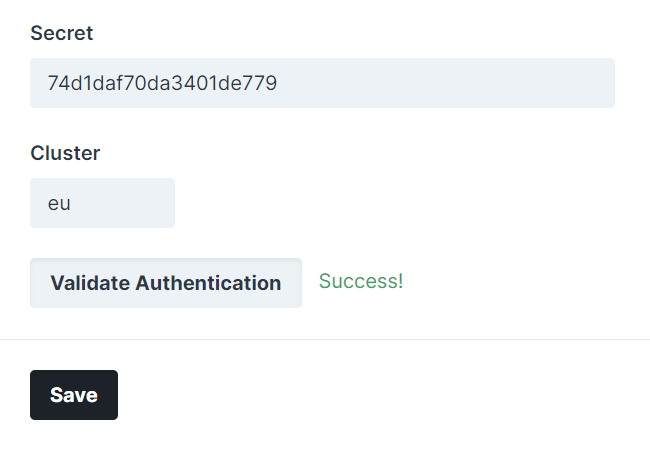
Using Docker
Our Docker deployments come with a ready to use web socket server, no additional configuration is required.
Using Linux
SupportPro includes a built-in web socket server. By default, it will listen on port 6001 so please ensure that port allows public traffic.
- Install supervisord:
Debian / Ubuntu
sudo apt install supervisorRed Hat / CentOS
sudo yum install supervisor sudo systemctl enable supervisord sudo systemctl start supervisord - Add a new supervisord config file:
Debian / Ubuntu
/etc/supervisor/conf.d/websockets.confRed Hat / CentOS
/etc/supervisord.d/websockets.iniReplace the command paths and user directives to match your installation. Using a different user to the rest of your helpdesk will result in issues.
Debian / Ubuntu
[program:websockets] command=php /var/www/supportpro/artisan ws:serve numprocs=1 autostart=true autorestart=true user=www-dataRed Hat / CentOS
This configuration ensures the server is automatically started on system boot and also automatically restarted if it crashes.[program:websockets] command=php /var/www/supportpro/artisan ws:serve numprocs=1 autostart=true autorestart=true user=apache - Configure an SSL certificate by creating
config/production/websockets.phpwithin root of your SupportPro installation. You can use any of PHP’s built-in SSL context options, a subset of these is demonstrated below.<?php return [ ’ssl’ => [ ’local_cert’ => ’/absolute/path/cert.pem’, ’local_pk’ => ’/absolute/path/key.pem’, ], ]; - Update and start the server.
sudo supervisorctl update - Click ’Settings’ under Pusher, scroll down and hit ’Validate Authentication’ to verify everything is working as intended.
Troubleshooting
Unable to receive real-time updates. Please check your internet connection.
If you see a banner showing "Unable to receive real-time updates. Please check your internet connection." on pages after fully configuring Pusher, it indicates there is an issue with the Pusher connection. If you do not have any issues with your internet connection, check the console in your browser’s developer tools where any specific errors thrown by Pusher are logged.
We also recommend to re-validate the authentication details in the integration settings to confirm it is still valid.
Article Number: 21
Author: May 17, 2024
Last Updated: Sep 27, 2024
Online URL: https://docs.supportpro.vn/article/integrations-pusher-21.html